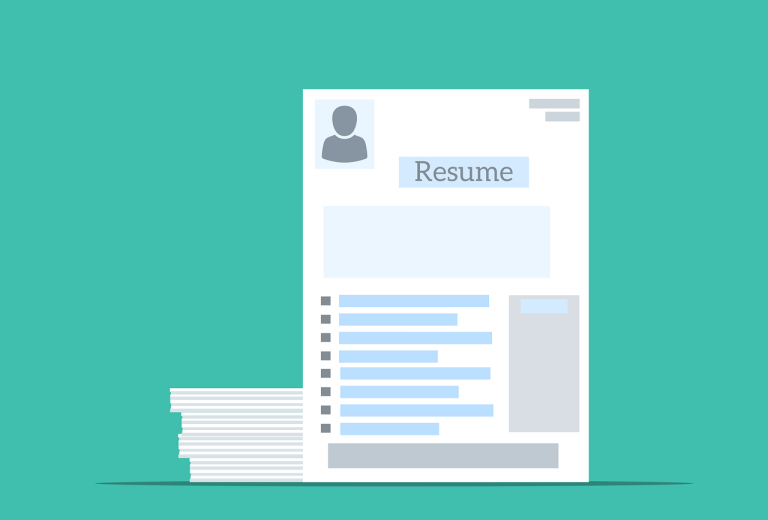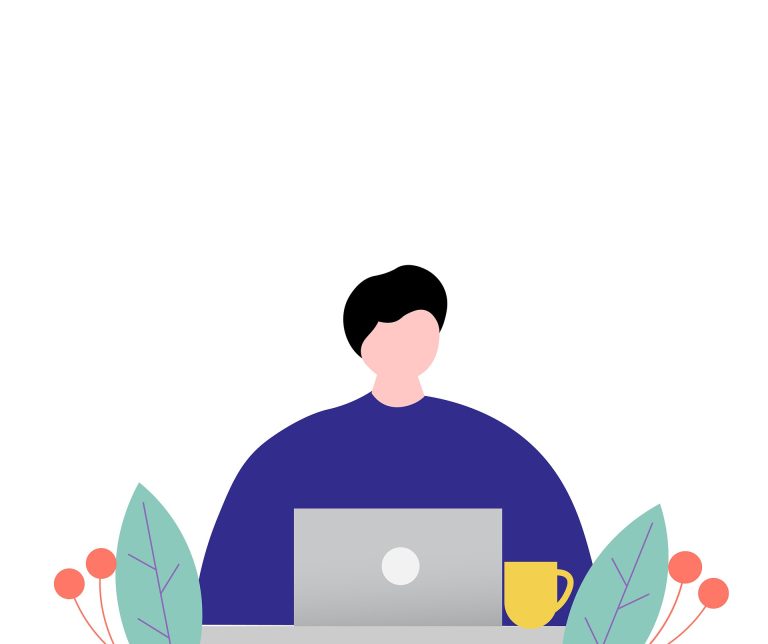April 04, 2023
What to do when you can't afford a professional editor: 7 tips
What to do when you can't afford a professional editor
Need to edit your documents yourself? You’re not alone. The reality is that not everyone can afford professional editing and proofreading services.
If you’d love to work with an editor but don’t have the budget right now, there are some easy steps you can take to help get your documents polished at no charge to you.
While these seven simple tips aren’t a replacement for a professional editor, they’re the next best thing when on a tight budget.
To help get your document as refined and polished as possible on your own, try the following seven steps:
- Write your document using a word processor with built-in spelling and grammar tools (e.g., Microsoft Word or Google Docs).
- Run the document through a secondary spelling/grammar tool.
- Use premium AI tools (but with caution).
- Take at least 24 hours away from your document, and then reread it.
- Ask a friend or family member to read your document.
- Optimize the formatting of your document.
- Run a final spelling and grammar check.
Below, we outline each of these steps in detail.

1. Write your document using a word processor with built-in spelling and grammar tools (e.g., Microsoft Word or Google Docs).
Before you start writing your document, ensure that your word processor’s spelling and grammar tools are enabled.
This might sound obvious, but you’d be amazed at how many authors forget to utilize these built-in spelling and grammar tools, and it shows!
These tools typically review your document as you’re writing, catching typos and grammatical issues early on. You can also run a full check on your document once you’ve finished the writing process.
- If you’re using MS Word, you can find instructions for how to enable its auto spelling and grammar features here.
- If you’re using Google Docs, similar instructions can be found here.
- Finally, if you’re writing on Mac OS, you can also utilize built-in spelling and grammar tools by following these instructions.
2. Run the document through a secondary spelling/grammar tool.
Believe it or not, not all AI is built the same; different tools and programs may yield different results when run on your document, so using a secondary spelling and grammar checker can help maximize your chances of detecting easy-to-fix errors.
So, for example, if you’ve written the first draft of your document in Word, it might be a good idea to copy and paste that text into a Google Doc, run Googles’ built-in writing tools, and then make any further corrections that are needed.
3. Use premium AI tools (but with caution).
While the writing tools built into word processing software are usually pretty good at catching glaring technical errors, there are other free and paid software programs that may go further than this.
For example, Grammarly offers additional features that are geared at helping you ensure that your writing is easy to read, including plagiarism detection, an essay checker, a citation formatting tool, and tips for how to make your writing clearer and easier to read.
However, it’s been reported that the free version of Grammarly isn’t that different from Word’s built-in tools, and most of Grammarly’s real benefits seem to come with the paid version.
That being said, Grammarly and Word are not considered to be that different in terms of their effectiveness, so if you also don’t have the budget for a subscription to Grammarly, you’re not missing out on too much.
Also, keep in mind that these tools are not perfect; AI software and other writing programs have been known to make incorrect suggestions and introduce new errors into authors’ writing, so ensure that you pay careful attention when using these tools—not all of their suggestions will be correct!
4. Take at least 24 hours away from your document, and then reread it.
One of the key benefits of working with a professional editor is that they’re able to look at your paper with fresh eyes—eyes that have reviewed hundreds, if not thousands, of similar documents.
While you can’t suddenly wake up with the expert eyes of an editor, you can come back to your paper with a clearer head and a bit of distance between you and your writing.
By taking some time away from your work, you’ll forget some of the details of what you wrote, allowing you to approach the paper from a fresh perspective.
You’ll also likely have some time to digest what you’ve written, which means you might be able to look at your work more critically or notice things about your work that you couldn’t before.
5. Ask a friend or family member to read your document.
While your friends and relatives’ opinions aren’t a substitute for professional proofreading and editing services, they can still be very helpful during the self-editing process.
It’s okay if your friends and relatives aren’t professional writers or editors, because what you’re looking for here is a fresh set of eyes—the eyes of someone who’s unfamiliar with your work and who’ll be able to tell you how clear your writing is to readers.
Having someone else read your paper offers an additional opportunity for technical errors, like typos and grammatical issues, to be identified and eliminated, but, most importantly, it gives you a chance to receive the type of help AI grammar tools can’t provide (at least not as well as humans!).
A human reader can provide critical engagement with the text, interpretation of the meaning of your writing, identification of logical inconsistencies, feedback about the structure and overall clarity of your writing, and a clear opinion on how effective your paper is in achieving its aim.
It’s this sort of detailed, meaning-based feedback that makes professional editing and proofreading services so valuable.
For example, if you’re writing a paper that argues that all school cafeterias should carry gluten-free and vegan food options, online spellcheck or AI software can’t really tell you how clearly your overall argument comes across and how persuasive it is.
But a human can do this—a human can tell you whether they came out of your essay feeling convinced that all schools should stock these food items.
Using the human feedback you receive at this stage, you can then make any necessary changes to your document.
6. Optimize the formatting of your document.
Now that you have a thoroughly spellchecked, grammatically strong document containing clear, compelling ideas, it’s time to optimize the formatting of your work.
Proper formatting is essential for accurately and clearly communicating detailed information in a way that is pleasant and effortless for the reader. In contrast, poor formatting can obscure important information, confuse the reader, and make the reading process challenging and unpleasant.
If you’re working on a school assignment or looking to submit a professional paper to, for example, an online journal, you’ve likely been given formatting instructions.
At this stage, you’ll want to ensure that the instructions given to you have been followed precisely and thoroughly.
If you haven’t been given any instructions or guidance regarding how to format your document, it can be helpful to do an online search to find examples of similar documents.
For example, if you’re working on a blog post, you might start looking at some of the most successful and popular blogs in similar industries to see how they format their posts.
7. Run a final spelling and grammar check.
Again?!
Yes, alas, we have one more spell check ahead of us!
Since your last review, you may have made adjustments based on the human feedback you received, and it’s also possible that new errors were introduced into your document during the formatting/reformatting process.
For this reason, it’s best to run one final spelling and grammar check.
The good news is that, once this is done, you’ll be left with the best possible document that you could achieve without paying for the services of a professional editor.
Summary
It’s important to remember that, while these seven tips will help you put together the strongest document that you could create on your own, professional editing and proofreading services offer unique benefits that cannot be matched by AI tools or the advice of friends and relatives.
These services are an investment with tangible benefits—both in the short term and long term—and a professional set of eyes can catch additional errors and offer unique insights into the quality of your work.
Additionally, professional editing services, which may be tax deductible (depending on your unique circumstances), can save you a great deal of time. The process outlined here is quite time consuming, while working with a professional editor frees up your time so that you can focus on more important things.
But if you simply don’t have the budget for a professional editor, sticking to these seven tips is likely the best way to help you put together a clear, coherent, compelling document.
Happy writing!

Jess Blackwell
Jess is the founder of Lumida Ltd., a passionate environmentalist living a low-waste life, and a lifelong writer. When she isn't helping our clients make their writing shine, Jess can be found working on her writing projects, experimenting in the kitchen, or taking nature walks.
Share this.